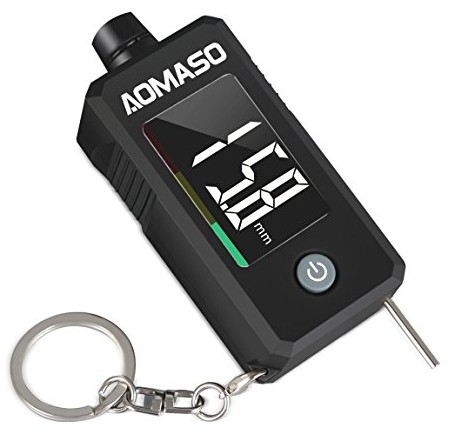I got this TPMS kit to install on my vehicle. Everything is nicely packaged and protected in foam. The display unit has a nice large display with backlight so you can see the info clearly in daytime or nighttime. The 4 TPMS sensors that came with the kit have already been programmed at the factory to communicate with the receiving display unit. This saves time in the installation.
The display unit has a built in rechargeable battery which allows for operation for 2-3 months on single charge. It’s able to sense when there are no moving on the sensor and go into sleep mode to save battery. It will wake itself up when the sensors begin moving. The sensors are able to relay both tire pressure (bar, psi) and temperature (C/F). If you need to manually turn off the display unit, just hold the minus button for 6 secs and the unit will turn off (repeat same step to turn it on).
There is an included black plastic tool used to take apart the sensors so you can replace the internal battery. Just separate the two halves of the tool and remove the plastic ring on the sensor. Then place the keyed tool on each side of the sensor and turn opposite direction. It just unscrews and you will see the button cell battery. After replacing battery, just put it back together.
The kit includes a wrench and nuts for use with installing the sensors. The installation of the sensor is very easy. First install the nut, then install the sensor, then back the nut out until it reaches the sensor and tighten with the wrench. This nut helps the sensor from loosening with regular driving. Each sensor is stamped with RR, RL, FL, FR which corresponds to the location of the wheel. So make sure you install it accordingly. The display unit will show the 4 sensor’s reading in 4 quadrants. Once all 4 sensors are installed, start driving around and the display unit will automatically begin getting data from each sensor and display the info. And that’s it with the entire setup. This kit is very easy to adapt to any vehicles.